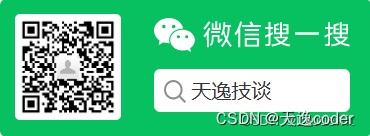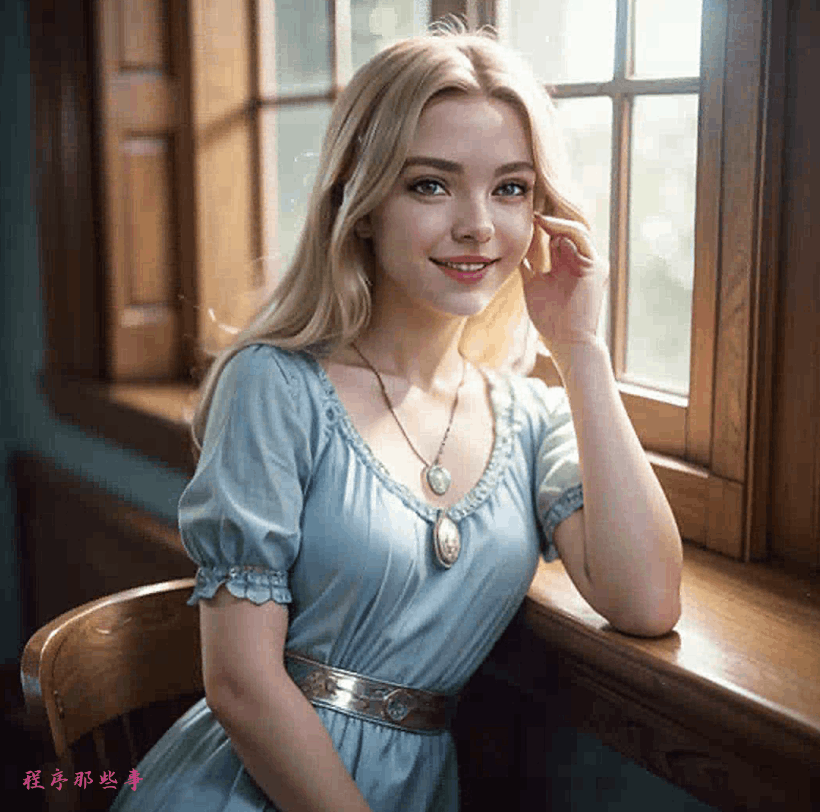技术背景
我们在做Linux平台x86_64架构或aarch64架构的推送模块的时候,有公司提出这样的技术需求,希望在Linux平台,实现轻量级RTSP服务,实现对摄像头或屏幕对外RTSP拉流,同步到大屏上去。
技术实现
废话不多说,直接上代码,先调用start_rtsp_server()指定端口号,启动RTSP服务。

LogInit();
NT_SmartPublisherSDKAPI push_api;
if (!PushSDKInit(push_api))
{
XDestroyWindow(display, sub_wid);
XDestroyWindow(display, main_wid);
XCloseDisplay(display);
return 0;
}
// auto rtsp_server_handle = start_rtsp_server(&push_api, 8554, "test", "12345");
auto rtsp_server_handle = start_rtsp_server(&push_api, 8554, "", "");
if (nullptr == rtsp_server_handle) {
fprintf(stderr, "start_rtsp_server failed.\n");
XDestroyWindow(display, sub_wid);
XDestroyWindow(display, main_wid);
XCloseDisplay(display);
push_api.UnInit();
return 0;
}
auto push_handle = open_config_instance(&push_api, 20);
if (nullptr == push_handle) {
fprintf(stderr, "open_config_instance failed.\n");
XDestroyWindow(display, sub_wid);
XDestroyWindow(display, main_wid);
XCloseDisplay(display);
stop_rtsp_server(&push_api, rtsp_server_handle);
push_api.UnInit();
return 0;
}
PushSDKInit()实现如下:
/*
* publisherdemo.cpp
* Author: daniusdk.com
*/
bool PushSDKInit(NT_SmartPublisherSDKAPI& push_api)
{
memset(&push_api, 0, sizeof(push_api));
NT_GetSmartPublisherSDKAPI(&push_api);
auto ret = push_api.Init(0, nullptr);
if (NT_ERC_OK != ret)
{
fprintf(stderr, "push_api.Init failed!\n");
return false;
}
else
{
fprintf(stdout, "push_api.Init ok!\n");
}
return true;
}启动RTSP服务对应的代码如下:
NT_HANDLE start_rtsp_server(NT_SmartPublisherSDKAPI* push_api, int port, std::string user_name, std::string password) {
NT_HANDLE rtsp_server_handle = nullptr;
if (NT_ERC_OK != push_api->OpenRtspServer(&rtsp_server_handle, 0)) {
fprintf(stderr, "OpenRtspServer failed\n");
return nullptr;
}
if (nullptr == rtsp_server_handle) {
fprintf(stderr, "rtsp_server_handle is null\n");
return nullptr;
}
if (NT_ERC_OK != push_api->SetRtspServerPort(rtsp_server_handle, port)) {
push_api->CloseRtspServer(rtsp_server_handle);
return nullptr;
}
if (!user_name.empty() && !password.empty())
push_api->SetRtspServerUserNamePassword(rtsp_server_handle, user_name.c_str(), password.c_str());
if (NT_ERC_OK == push_api->StartRtspServer(rtsp_server_handle, 0))
return rtsp_server_handle;
fprintf(stderr, "StartRtspServer failed\n");
push_api->CloseRtspServer(rtsp_server_handle);
return nullptr;
}open_config_instance()实现如下,可以获取摄像头或屏幕数据,并做基础的编码等参数配置:
NT_HANDLE open_config_instance(NT_SmartPublisherSDKAPI* push_api, int dst_fps) {
NT_INT32 pulse_device_number = 0;
if (NT_ERC_OK == push_api->GetAuidoInputDeviceNumber(2, &pulse_device_number))
{
fprintf(stdout, "[daniusdk.com]Pulse device num:%d\n", pulse_device_number);
char device_name[512];
for (auto i = 0; i < pulse_device_number; ++i)
{
if (NT_ERC_OK == push_api->GetAuidoInputDeviceName(2, i, device_name, 512))
{
fprintf(stdout, "[daniusdk.com]index:%d name:%s\n", i, device_name);
}
}
}
NT_INT32 alsa_device_number = 0;
if (pulse_device_number < 1)
{
if (NT_ERC_OK == push_api->GetAuidoInputDeviceNumber(1, &alsa_device_number))
{
fprintf(stdout, "Alsa device num:%d\n", alsa_device_number);
char device_name[512];
for (auto i = 0; i < alsa_device_number; ++i)
{
if (NT_ERC_OK == push_api->GetAuidoInputDeviceName(1, i, device_name, 512))
{
fprintf(stdout, "[daniusdk.com]index:%d name:%s\n", i, device_name);
}
}
}
}
NT_INT32 capture_speaker_flag = 0;
if (NT_ERC_OK == push_api->IsCanCaptureSpeaker(2, &capture_speaker_flag))
{
if (capture_speaker_flag)
fprintf(stdout, "[daniusdk.com]Support speaker capture\n");
else
fprintf(stdout, "[daniusdk.com]UnSupport speaker capture\n");
}
NT_INT32 is_support_window_capture = 0;
if (NT_ERC_OK == push_api->IsCaptureXWindowSupported(NULL, &is_support_window_capture))
{
if (is_support_window_capture)
fprintf(stdout, "[daniusdk.com]Support window capture\n");
else
fprintf(stdout, "[daniusdk.com]UnSupport window capture\n");
}
if (is_support_window_capture)
{
NT_INT32 win_count = 0;
if (NT_ERC_OK == push_api->UpdateCaptureXWindowList(NULL, &win_count) && win_count > 0)
{
fprintf(stdout, "X Capture Winows list++\n");
for (auto i = 0; i < win_count; ++i)
{
NT_UINT64 wid;
char title[512];
if (NT_ERC_OK == push_api->GetCaptureXWindowInfo(i, &wid, title, sizeof(title) / sizeof(char)))
{
x_win_list.push_back(wid);
fprintf(stdout, "wid:%llu, title:%s\n", wid, title);
}
}
fprintf(stdout, "[daniusdk.com]X Capture Winows list--\n");
}
}
std::vector<CameraInfo> cameras;
GetCameraInfo(push_api, cameras);
if (!cameras.empty())
{
fprintf(stdout, "cameras count:%d\n", (int)cameras.size());
for (const auto& c : cameras)
{
fprintf(stdout, "camera name:%s, id:%s, cap_num:%d\n", c.name_.c_str(), c.id_.c_str(), (int)c.capabilities_.size());
for (const auto& i : c.capabilities_)
{
fprintf(stdout, "[daniusdk.com]cap w:%d, h:%d, fps:%d\n", i.width_, i.height_, i.max_frame_rate_);
}
}
}
NT_UINT32 auido_option = NT_PB_E_AUDIO_OPTION_NO_AUDIO;
if (pulse_device_number > 0 || alsa_device_number > 0)
{
auido_option = NT_PB_E_AUDIO_OPTION_CAPTURE_MIC;
}
else if (capture_speaker_flag)
{
auido_option = NT_PB_E_AUDIO_OPTION_CAPTURE_SPEAKER;
}
//auido_option = NT_PB_E_AUDIO_OPTION_CAPTURE_MIC_SPEAKER_MIXER;
NT_UINT32 video_option = NT_PB_E_VIDEO_OPTION_SCREEN;
if (!cameras.empty())
{
video_option = NT_PB_E_VIDEO_OPTION_CAMERA;
}
else if (is_support_window_capture)
{
video_option = NT_PB_E_VIDEO_OPTION_WINDOW;
}
// video_option = NT_PB_E_VIDEO_OPTION_LAYER;
//video_option = NT_PB_E_VIDEO_OPTION_NO_VIDEO;
NT_HANDLE push_handle = nullptr;
//if (NT_ERC_OK != push_api->Open(&push_handle, NT_PB_E_VIDEO_OPTION_LAYER, NT_PB_E_AUDIO_OPTION_CAPTURE_SPEAKER, 0, NULL))
if (NT_ERC_OK != push_api->Open(&push_handle, video_option, auido_option, 0, NULL))
{
return nullptr;
}
push_api->SetEventCallBack(push_handle, nullptr, OnSDKEventHandle);
//push_api->SetXDisplayName(push_handle, ":0");
//push_api->SetXDisplayName(push_handle, NULL);
// 视频层配置方式
if (NT_PB_E_VIDEO_OPTION_LAYER == video_option)
{
std::vector<std::shared_ptr<nt_pb_sdk::layer_conf_wrapper_base> > layer_confs;
auto index = 0;
第0层填充RGBA矩形, 目的是保证帧率, 颜色就填充全黑
auto rgba_layer_c0 = std::make_shared<nt_pb_sdk::RGBARectangleLayerConfigWrapper>(index++, true, 0, 0, 1280, 720);
rgba_layer_c0->conf_.red_ = 200;
rgba_layer_c0->conf_.green_ = 200;
rgba_layer_c0->conf_.blue_ = 200;
rgba_layer_c0->conf_.alpha_ = 255;
layer_confs.push_back(rgba_layer_c0);
// 第一层为桌面层
//auto screen_layer_c1 = std::make_shared<nt_pb_sdk::ScreenLayerConfigWrapper>(index++, true, 0, 0, 1280, 720);
//screen_layer_c1->conf_.scale_filter_mode_ = 3;
//layer_confs.push_back(screen_layer_c1);
第一层为窗口
if (!x_win_list.empty())
{
auto window_layer_c1 = std::make_shared<nt_pb_sdk::WindowLayerConfigWrapper>(index++, true, 0, 0, 640, 360);
window_layer_c1->conf_.xwindow_ = x_win_list.back();
layer_confs.push_back(window_layer_c1);
}
摄像头层
if (!cameras.empty())
{
auto camera_layer_c1 = std::make_shared<nt_pb_sdk::CameraLayerConfigWrapper>(index++, true,
640, 0, 640, 360);
strcpy(camera_layer_c1->conf_.device_unique_id_, cameras.front().id_.c_str());
camera_layer_c1->conf_.is_flip_horizontal_ = 0;
camera_layer_c1->conf_.is_flip_vertical_ = 0;
camera_layer_c1->conf_.rotate_degress_ = 0;
layer_confs.push_back(camera_layer_c1);
if (cameras.size() > 1)
{
auto camera_layer_c2 = std::make_shared<nt_pb_sdk::CameraLayerConfigWrapper>(index++, true,
640, 0, 320, 240);
strcpy(camera_layer_c2->conf_.device_unique_id_, cameras.back().id_.c_str());
camera_layer_c2->conf_.is_flip_horizontal_ = 0;
camera_layer_c2->conf_.is_flip_vertical_ = 0;
camera_layer_c2->conf_.rotate_degress_ = 0;
layer_confs.push_back(camera_layer_c2);
}
}
auto image_layer1 = std::make_shared<nt_pb_sdk::ImageLayerConfigWrapper>(index++, true, 650, 120, 324, 300);
strcpy(image_layer1->conf_.file_name_utf8_, "./testpng/tca.png");
layer_confs.push_back(image_layer1);
auto image_layer2 = std::make_shared<nt_pb_sdk::ImageLayerConfigWrapper>(index++, true, 120, 380, 182, 138);
strcpy(image_layer2->conf_.file_name_utf8_, "./testpng/t4.png");
layer_confs.push_back(image_layer2);
std::vector<const NT_PB_LayerBaseConfig* > layer_base_confs;
for (const auto& i : layer_confs)
{
layer_base_confs.push_back(i->getBase());
}
if (NT_ERC_OK != push_api->SetLayersConfig(push_handle, 0, layer_base_confs.data(),
layer_base_confs.size(), 0, nullptr))
{
push_api->Close(push_handle);
push_handle = nullptr;
return nullptr;
}
}
// push_api->SetScreenClip(push_handle, 0, 0, 1280, 720);
if (video_option == NT_PB_E_VIDEO_OPTION_CAMERA)
{
if (!cameras.empty())
{
push_api->SetVideoCaptureDeviceBaseParameter(push_handle, cameras.front().id_.c_str(),
640, 480);
//push_api->FlipVerticalCamera(push_handle, 1);
//push_api->FlipHorizontalCamera(push_handle, 1);
//push_api->RotateCamera(push_handle, 0);
}
}
if (video_option == NT_PB_E_VIDEO_OPTION_WINDOW)
{
if (!x_win_list.empty())
{
//push_api->SetCaptureXWindow(push_handle, x_win_list[0]);
push_api->SetCaptureXWindow(push_handle, x_win_list.back());
}
}
push_api->SetFrameRate(push_handle, dst_fps); // 帧率设置
push_api->SetVideoEncoder(push_handle, 0, 1, NT_MEDIA_CODEC_ID_H264, 0);
push_api->SetVideoBitRate(push_handle, 2000); // 平均码率2000kbps
push_api->SetVideoQuality(push_handle, 26);
push_api->SetVideoMaxBitRate(push_handle, 4000); // 最大码率4000kbps
// openh264 配置特定参数
push_api->SetVideoEncoderSpecialInt32Option(push_handle, "usage_type", 0); //0是摄像头编码, 1是屏幕编码
push_api->SetVideoEncoderSpecialInt32Option(push_handle, "rc_mode", 1); // 0是质量模式, 1是码率模式
push_api->SetVideoEncoderSpecialInt32Option(push_handle, "enable_frame_skip", 0); // 0是关闭跳帧, 1是打开跳帧
push_api->SetVideoKeyFrameInterval(push_handle, dst_fps * 2); // 关键帧间隔
push_api->SetVideoEncoderProfile(push_handle, 3); // H264 high
push_api->SetVideoEncoderSpeed(push_handle, 3); // 编码速度设置到3
if (pulse_device_number > 0)
{
push_api->SetAudioInputLayer(push_handle, 2);
push_api->SetAuidoInputDeviceId(push_handle, 0);
}
else if (alsa_device_number > 0)
{
push_api->SetAudioInputLayer(push_handle, 1);
push_api->SetAuidoInputDeviceId(push_handle, 0);
}
push_api->SetEchoCancellation(push_handle, 1, 0);
push_api->SetNoiseSuppression(push_handle, 1);
push_api->SetAGC(push_handle, 1);
push_api->SetVAD(push_handle, 1);
push_api->SetInputAudioVolume(push_handle, 0, 1.0);
push_api->SetInputAudioVolume(push_handle, 1, 0.2);
// 音频配置
push_api->SetPublisherAudioCodecType(push_handle, 1);
//push_api->SetMute(push_handle, 1);
return push_handle;
}发布RTSP流实现如下:
bool start_rtsp_stream(NT_SmartPublisherSDKAPI* push_api, NT_HANDLE rtsp_server_handle, NT_HANDLE handle, const std::string stream_name) {
push_api->SetRtspStreamName(handle, stream_name.c_str());
push_api->ClearRtspStreamServer(handle);
push_api->AddRtspStreamServer(handle, rtsp_server_handle, 0);
if (NT_ERC_OK != push_api->StartRtspStream(handle, 0))
return false;
return true;
}如果需要本地摄像头或者屏幕预览数据,调研预览接口即可:
// 开启预览,也可以不开启, 根据需求来
push_api.SetPreviewXWindow(push_handle, "", sub_wid);
push_api.StartPreview(push_handle, 0, nullptr);如需停止:
fprintf(stdout, "StopRtspStream++\n");
push_api.StopRtspStream(push_handle);
fprintf(stdout, "StopRtspStream--\n");
fprintf(stdout, "stop_rtsp_server++\n");
stop_rtsp_server(&push_api, rtsp_server_handle);
fprintf(stdout, "stop_rtsp_server--\n");
push_api.StopPreview(push_handle);
// push_api.StopPublisher(push_handle);
push_api.Close(push_handle);
push_handle = nullptr;
XDestroyWindow(display, sub_wid);
XDestroyWindow(display, main_wid);
XCloseDisplay(display);
push_api.UnInit();总结
Linux平台arm64实现轻量级RTSP服务,目前实现的功能如下:
- 音频编码:AAC;
- 视频编码:H.264;
- 协议:RTSP;
- [音视频]支持纯音频/纯视频/音视频推送;
- 支持X11屏幕采集;
- 支持部分V4L2摄像头设备采集;
- [屏幕/V4L2摄像头]支持帧率、关键帧间隔(GOP)、码率(bit-rate)设置;
- [V4L2摄像头]支持V4L2摄像头设备选择(设备文件名范围:[/dev/video0, /dev/video63])、分辨率设置、帧率设置;
- [V4L2摄像头]支持水平反转、垂直反转、0° 90° 180° 270°旋转;
- [音频]支持基于alsa-lib接口的音频采集;
- [音频]支持基于libpulse接口采集本机PulseAudio服务音频;
- [预览]支持实时预览; 支持RTSP端口设置;
- 支持RTSP鉴权用户名、密码设置;
- 支持获取当前RTSP服务会话连接数;
- 支持x64_64架构、aarch64架构(需要glibc-2.21及以上版本的Linux系统, 需要libX11.so.6, 需要GLib–2.0, 需安装 libstdc++.so.6.0.21、GLIBCXX_3.4.21、 CXXABI_1.3.9)。
配合我们的RTSP播放器,可轻松实现150-400ms低延迟体验,感兴趣的开发者,可以单独跟我沟通。

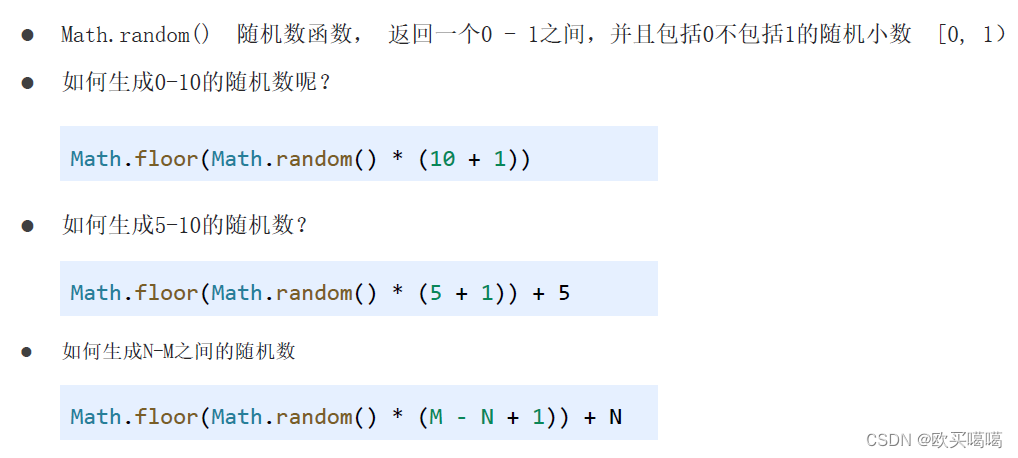





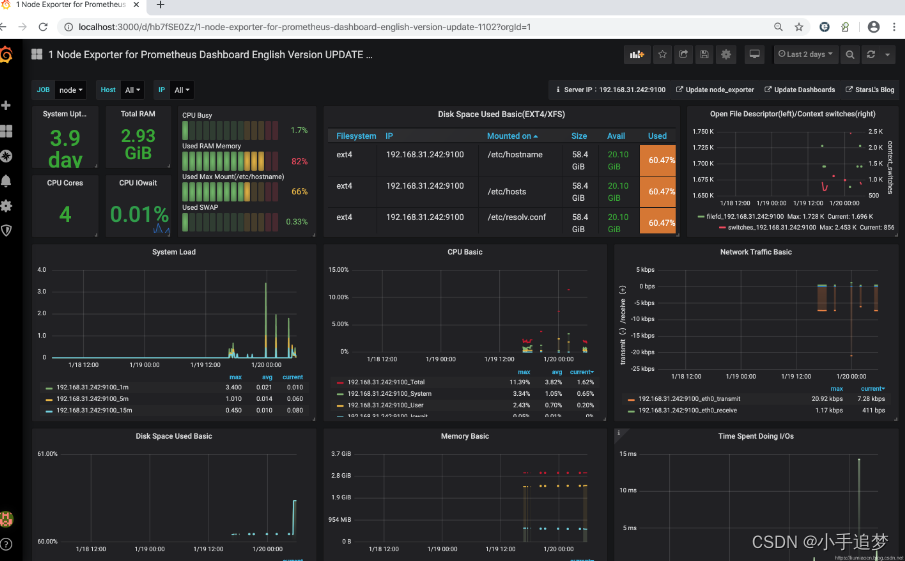
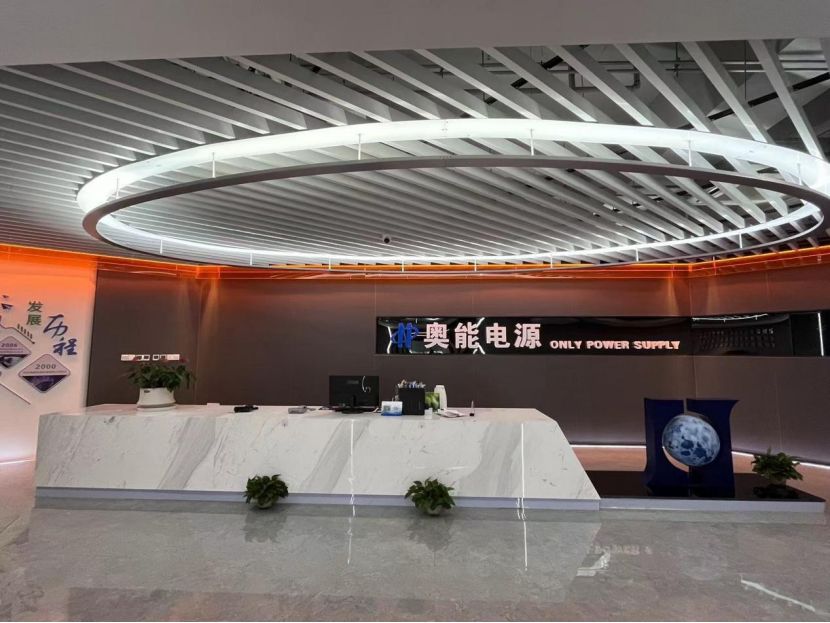
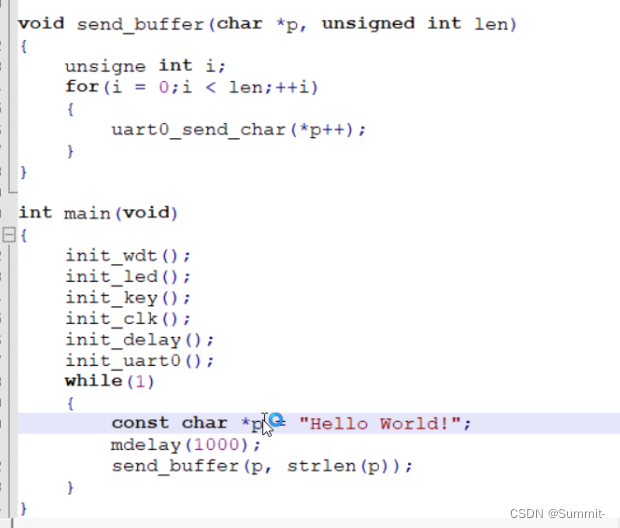



![笔记本电脑升级实战手册[2]:清灰换硅脂](https://i-blog.csdnimg.cn/direct/486a1fa8c42240938c6e16e7a99b2d27.png)